Adopt Me – Top Roblox Pet Game Free Online

Introduction To Adopt Me
Adopt Me! is one of the most popular and beloved games on Roblox, captivating players of all ages with its engaging gameplay and vibrant world. In this family-friendly simulation game, players can adopt pets, care for them, and trade with others in a colorful, interactive environment. From exploring seasonal events to designing custom homes, Adopt Me! offers a unique experience filled with fun, creativity, and social interaction. Whether you’re new to the game or a seasoned player, Adopt Me! provides endless opportunities for adventure and discovery.

What is Adopt Me!?
Adopt Me! is a simulation game developed by Uplift Games on Roblox. Players can adopt pets, decorate homes, interact with other players, and engage in a trading system where rare items and pets can be exchanged. The game takes place in a magical world filled with different environments, including a town, pet shop, nursery, and various seasonal events.
The core of the game revolves around adopting pets, raising them, and caring for them. Over the years, Adopt Me! has become a favorite of all age groups, particularly for its unique blend of casual gameplay and social interaction.
| Action | Key / Control |
| Forward, Backward, Left, Right | WSAD |
| Jump | Spacebar |
| Open Backpack (Inventory) | Book Icon (click it) |
| Pick Up Baby or Pet | Click on them, then press Pick Up button |
| Ride Pet | Click on your pet, then press Ride |
| Talk to NPCs | Click on them |
| Accept / Decline Trade | Click Accept or Decline buttons during trade |
| Open Settings / Menu | ESC key or click Roblox Menu |
| Use Vehicles | Equip from Backpack and then WASD to drive |
The controls are very simple as sportskeeda describes it professionally.
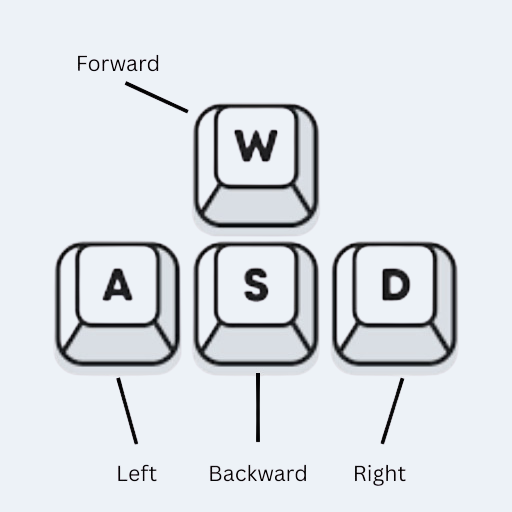
Core Features of Adopt Me!
1. Pet Adoption and Care
The heart of Adopt Me! lies in adopting, caring for, and evolving pets. There are numerous types of pets to adopt, ranging from common animals like cats and dogs to rarer and even mythical creatures like unicorns, dragons, and griffins. Players can hatch eggs, which contain pets, or adopt pets from other players through trading.
Once adopted, players must take care of their pets by meeting their needs, such as feeding, playing, and letting them sleep. As pets grow, they evolve into more advanced stages and may even gain new abilities. Pet care is an essential aspect of Adopt Me! and offers a fun, engaging experience for players of all ages. If you enjoy the pet care aspect, you might also like Game Cat Ninja, where you can engage in fun challenges and adventures as a ninja cat, blending action with playful elements.
2. Trading System
One of the most exciting features of Adopt Me! is its robust trading system. Players can trade pets, vehicles, toys, and even their homes with others. The trade market is an integral part of the game, and players can use it to get rare pets or special items by offering something of value in exchange. The rarity of pets and items in the game can affect their value in trades, so it’s essential to understand the market to make successful trades.
For example, limited-time pets that were available during events or seasonal updates may be harder to come by, making them more valuable in trades. It’s crucial to keep an eye on the in-game economy to ensure you’re getting the best deals.
3. Building and Customizing Homes
Another central feature in Adopt Me! is home customization. Players can purchase land and build their homes to suit their tastes Much like Builder Game. Homes can be decorated with furniture, wallpaper, and other items that make the space uniquely yours. The game allows players to express their creativity by designing their dream homes and making them comfortable for their pets.
Customization doesn’t stop at homes; players can also design vehicles and other items that help them explore the map. There are various home themes and designs, allowing for endless possibilities in decorating your space.
4. Events and Updates
Adopt Me! is known for its frequent updates, which introduce new pets, limited-time events, and exciting features. These events often coincide with real-world holidays like Halloween, Christmas, or Easter. Seasonal events offer special pets and items that can only be obtained during the event period, making them highly sought after.
The developers at Uplift Games are always adding new content to keep the game fresh and exciting. Whether it’s a new type of pet, a new location, or a new way to earn rewards, there’s always something new to look forward to in Adopt Me!
Tips For Success In Adopt Me!
1. Focus on Growing Your Pets
To advance in Adopt Me!, you’ll need to focus on raising your pets. Each pet has needs that must be fulfilled to keep them happy and healthy. As pets grow, they can evolve into more advanced forms, unlocking new abilities and traits. Spend time completing tasks with your pets, such as taking them to the playground or feeding them, to help them level up and grow.
The more you nurture your pets, the higher their rarity and value become, which can help you with trading.
2. Master the Art of Trading
Trading is a crucial skill in Adopt Me!, and mastering it can give you access to rare and exclusive pets. Start by researching the different pets and items available in the game to understand their value. Trading rare pets or event-exclusive items can significantly boost your in-game wealth and collection.
Always be fair in your trades and avoid overpaying for pets or items. You can use the in-game trade feature to negotiate deals and explore offers from other players. Keep in mind that some items and pets are more valuable during certain events, so it’s a good idea to trade them when the demand is highest.
3. Participate in Events
Don’t miss out on limited-time events that bring new pets and rewards. Events like the Adopt Me! Halloween or Christmas event often introduce exclusive pets that you can only obtain during the event period. These pets become valuable trading assets after the event ends, so be sure to participate in any ongoing events to maximize your chances of obtaining unique items.
Stay up to date on new events by following Adopt Me! on social media or checking the in-game notifications.
4. Save Your Robux for Special Items
While Adopt Me! can be played for free, there are in-game purchases that can enhance your experience. Robux, Roblox’s virtual currency, allows players to purchase rare pets, vehicles, and home decorations. However, it’s important to use your Robux wisely.
Invest in items that will provide long-term value or help you in completing special tasks. Avoid overspending on items that may not significantly improve your gameplay.
5. Explore the Map and Discover Hidden Secrets
The world of Adopt Me! is vast, and there are many hidden secrets waiting to be discovered. Take the time to explore different areas like the pet shop, nursery, and other seasonal locations. By exploring the map, you might uncover new pets, items, or challenges that can boost your gameplay.
Some secret pets or rare items are hidden throughout the game world, so always keep an eye out for hidden treasures.
Why Adopt Me! is So Popular
Adopt Me! has become one of the most-played games on Roblox, and for a good reason. The game offers an accessible and family-friendly experience that appeals to players of all ages. With its wide range of activities, engaging pet care mechanics, and social features, it’s easy to see why so many players keep coming back.
The game’s frequent updates, seasonal events, and the sense of community it fosters make it an ever-evolving experience. Whether you’re adopting pets, trading with friends, or simply decorating your home, there’s always something to do in Adopt Me! For players who enjoy simulation games with a fun twist, Monkey Mart Unblocked 2025 is another great game to check out. In this game, you manage a grocery store with the help of quirky monkeys, adding a playful and unique touch to the simulation genre.
How To Play Adopt Me Game Online – A Video Guide
Conclusion
Adopt Me! is an exciting and immersive experience on Roblox that brings together players of all ages. Whether you’re a new player looking to adopt your first pet or a seasoned pro mastering the art of trading, there’s something for everyone in the game. With its engaging features, frequent updates, and family-friendly atmosphere, Adopt Me! remains one of the top games on Roblox.
By focusing on pet care, mastering trading, and participating in events, you’ll be well on your way to success in this adorable world of pets and creativity. So, jump in, adopt a pet, and start exploring the endless possibilities in Adopt Me! today!

























